This page is still under construction and subject to change. Learn more on our website .
Accessed by tapping the two horizontal lines in the bottom-left corner of the Prime home screen, the Update screen is where the user can view the current firmware version and apply new firmware updates.
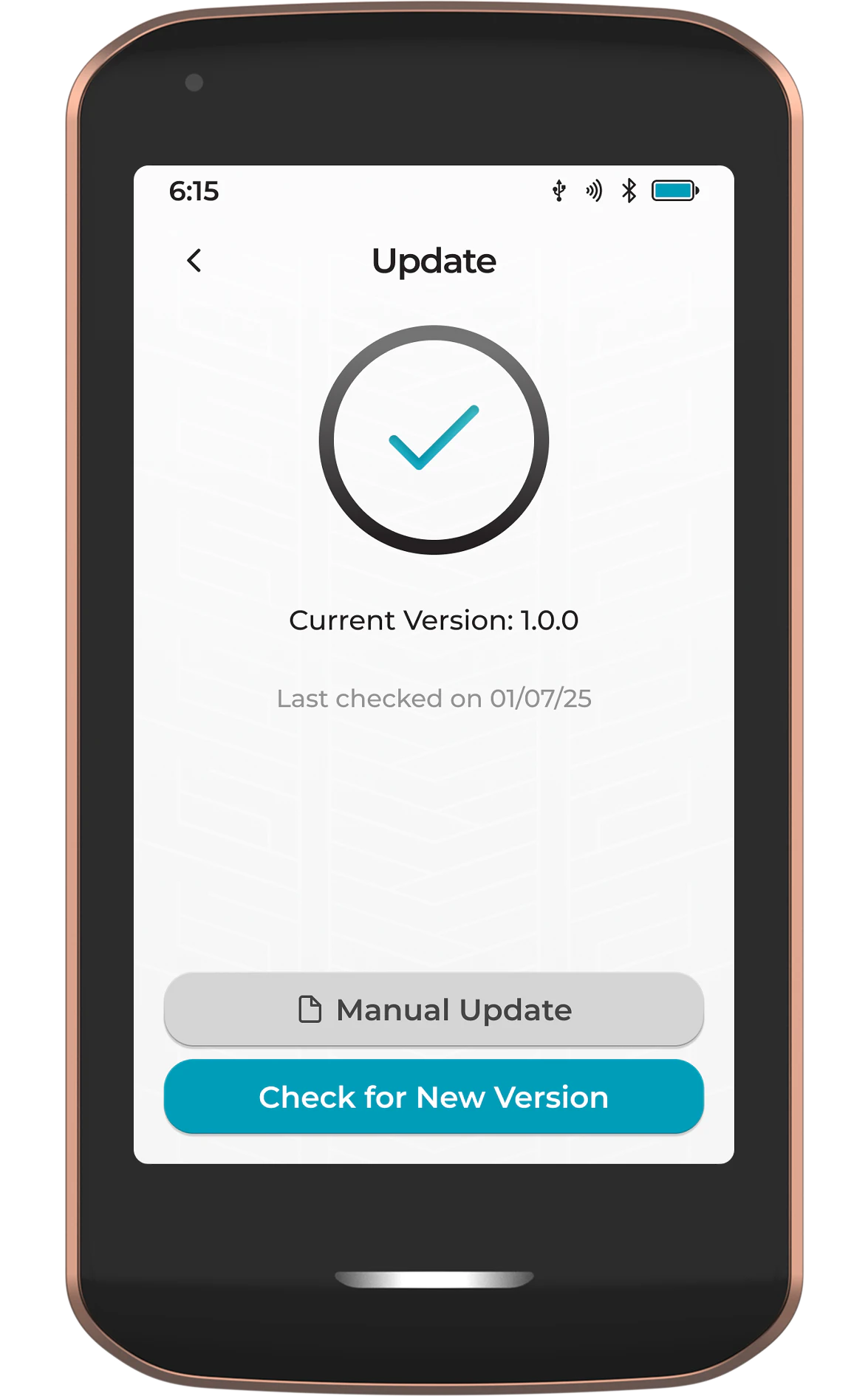
Update with Envoy
The easiest and fastest way to update the firmware on Prime is to do so via Envoy and the QuantumLink connection.
Simply tap Check for New Version. If there is an update available, the following screen will show the option Update with Envoy.
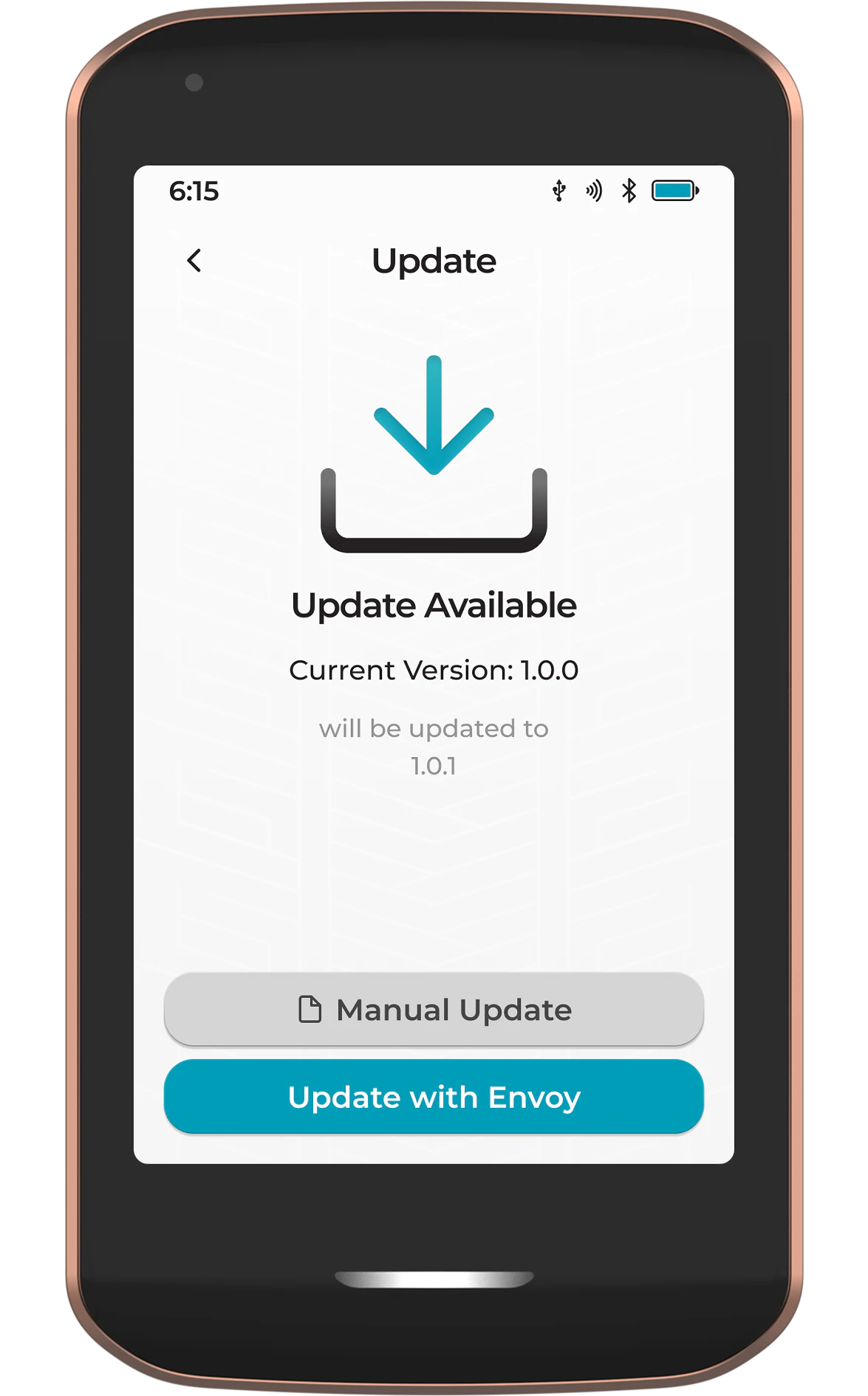
After starting the install, Prime will use its secure QuantumLink connection with Envoy to automatically download, verify, and then install the new update. Once the update has been installed, Prime will automatically restart.
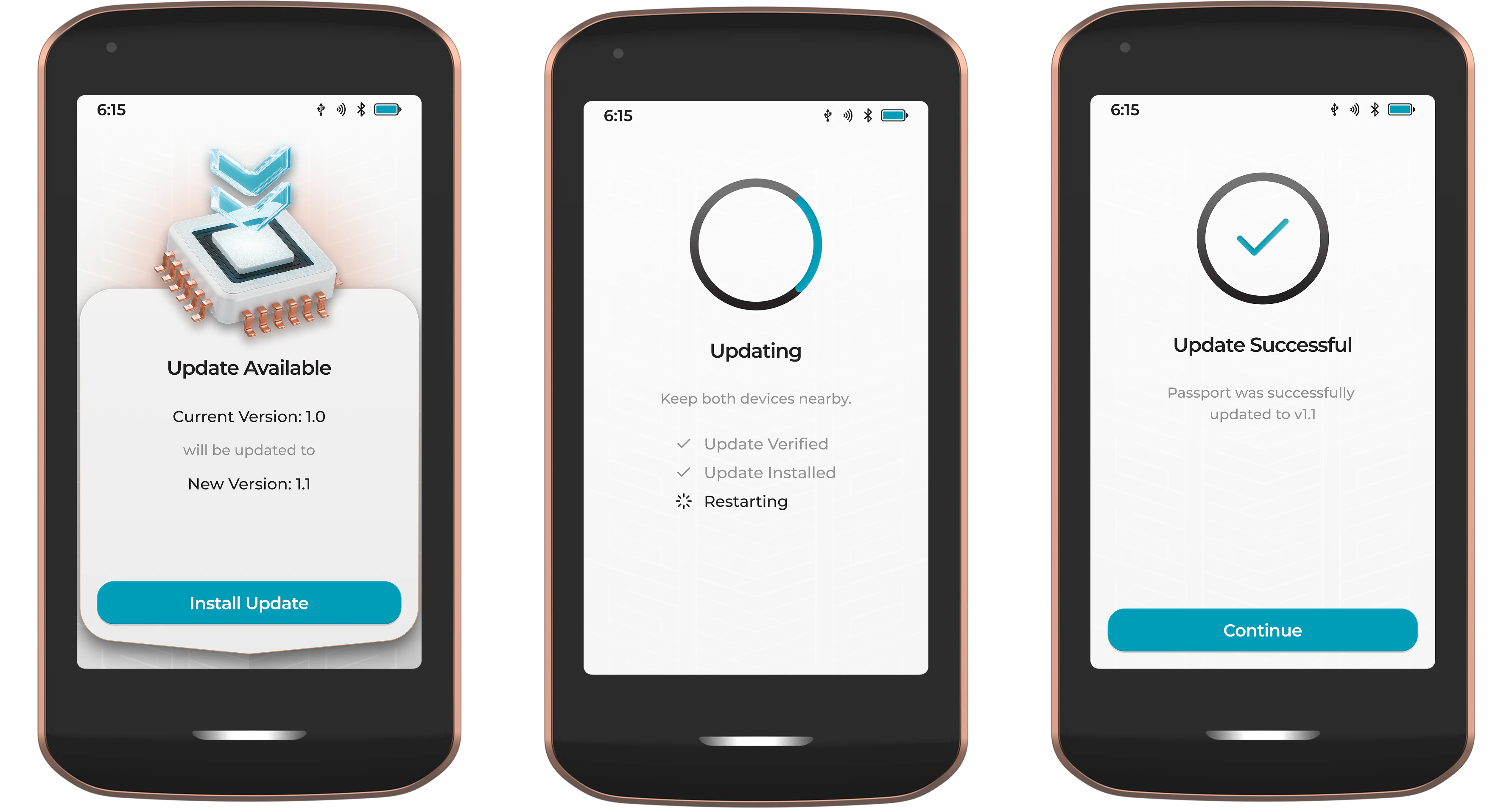
Update Manually
Some users may prefer to manually download and verify their own firmware before installing on Prime. For full details of this, check out our firmware updates page .
Once the firmware has been downloaded and optionally verified, insert the storage media containing the downloaded firmware file and tap Manual Update. Select the .bin file from the file picker and then tap Install Update.
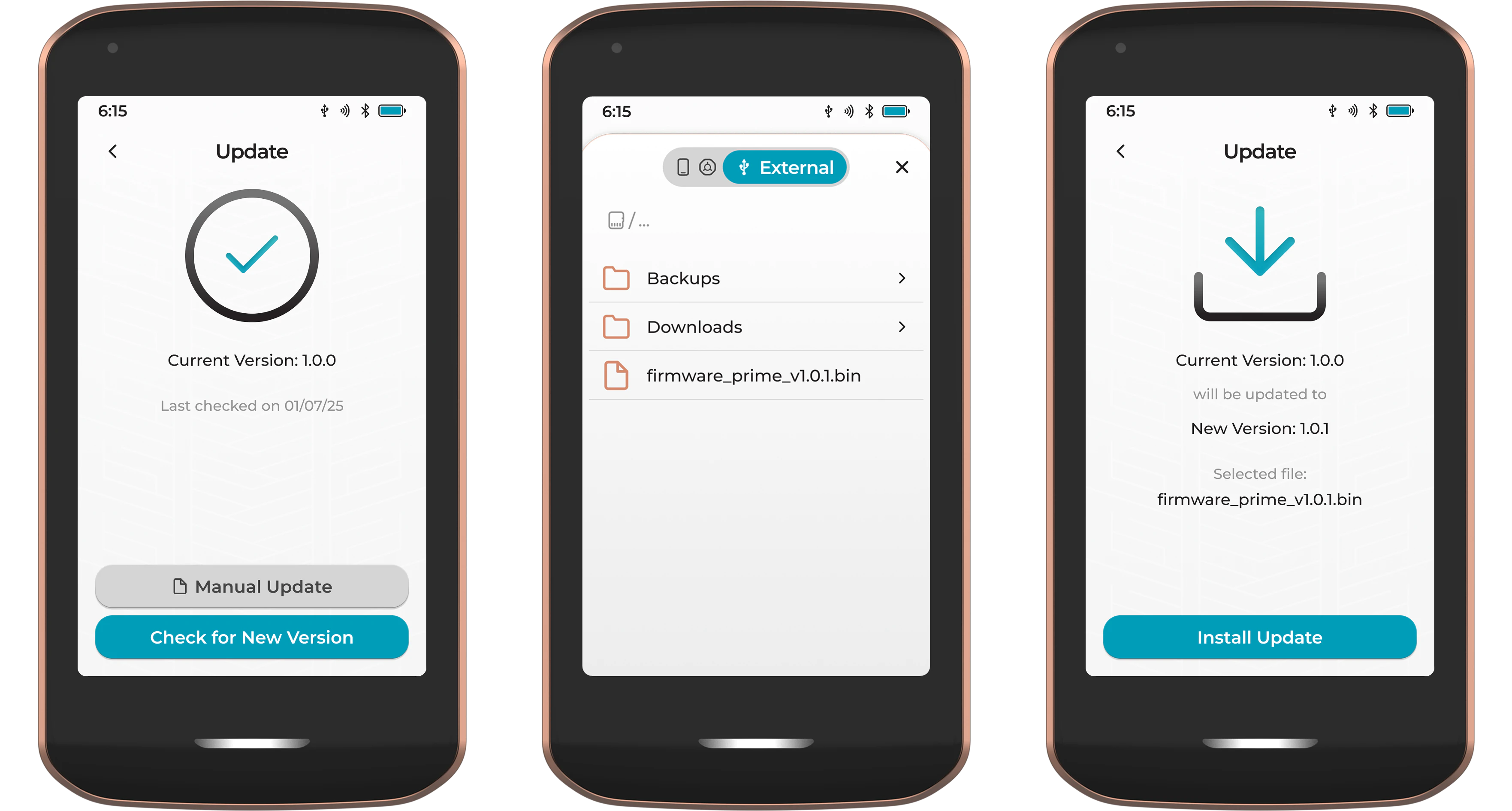
Before installing, Prime will check that the file has been signed by 2 out of a possible 4 keys controlled by the Foundation team. Once the update has been installed, Prime will automatically restart.