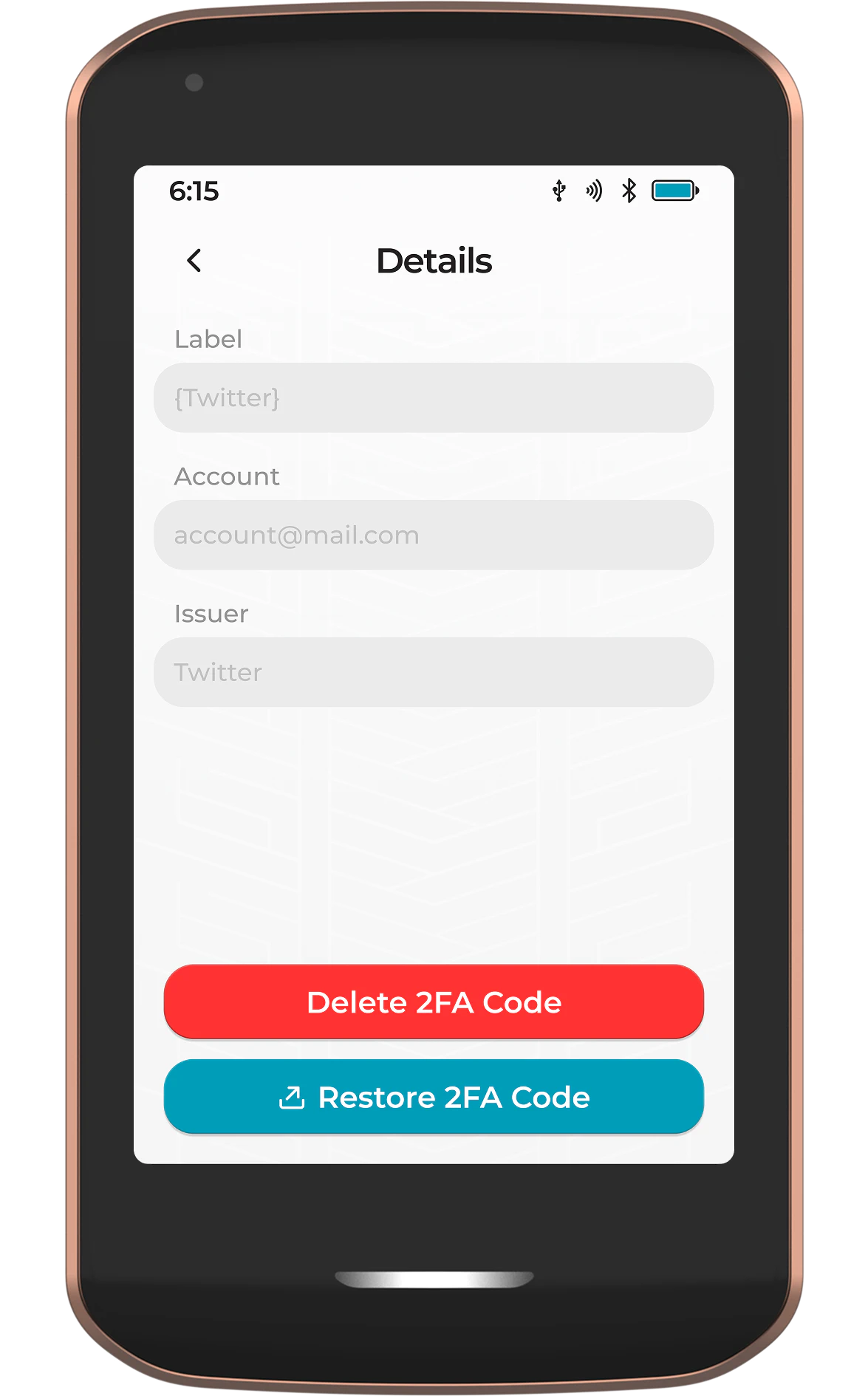This page is still under construction and subject to change. Learn more on our website .
With its 2FA app, Passport Prime enables you to store and manage your most important 6 digit 2FA codes in a secure and offline environment. Ensuring your online accounts can seamlessly be protected by a second factor authentication layer to protect you from hacks and identity theft.
Adding a 2FA Code
To add your first 2FA code to Prime, simply tap Add 2FA Code and scan the QR code being displayed by the account you want to add a second layer of authentication to. This could be anything from a work based website, your email, a Bitcoin exchange or even your Google account.
After scanning the QR code, Prime will ask you to label the 2FA code, associate an account with it, and finally give you the option to assign a unique color.
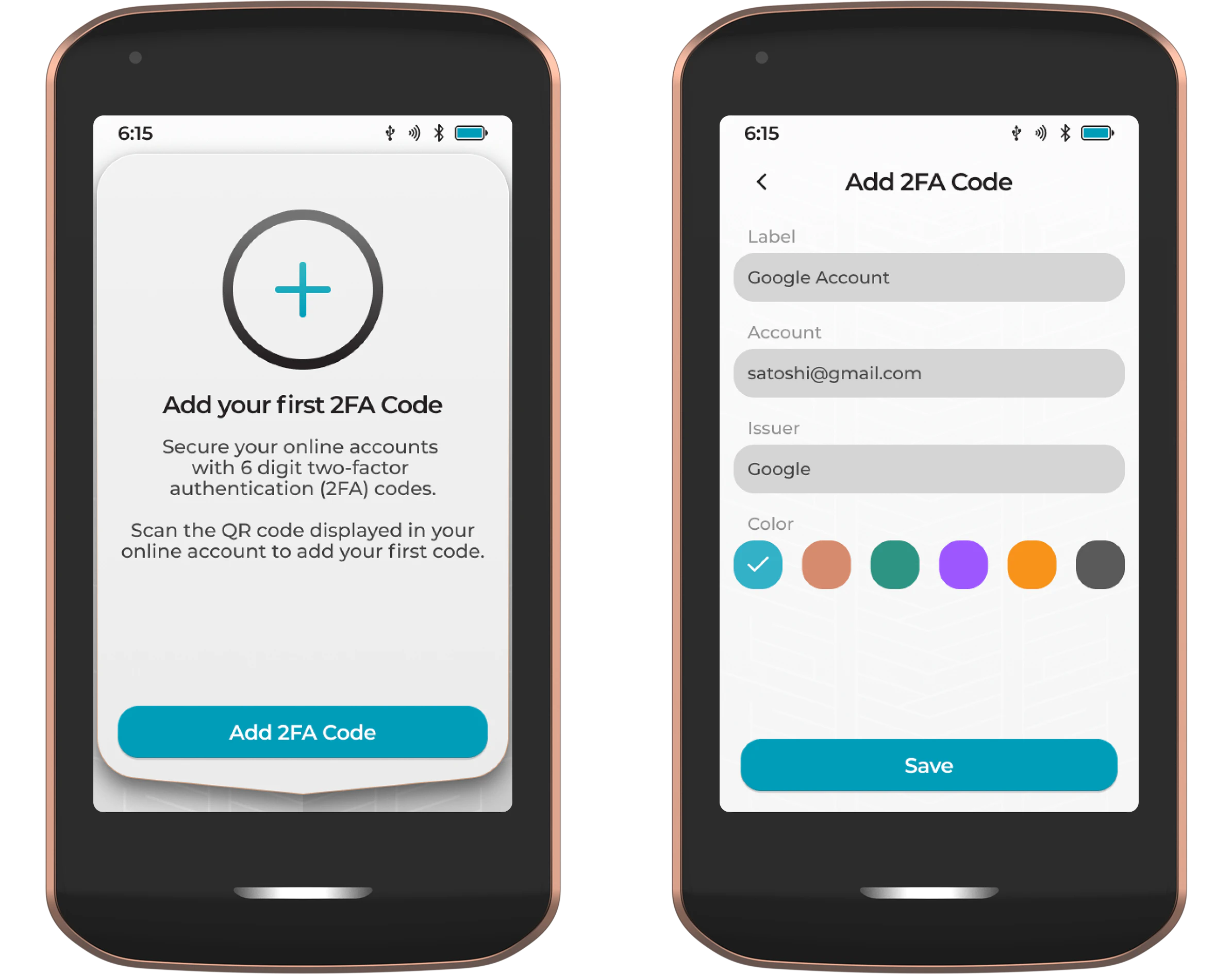
After pressing Save, the new 2FA code will be added to your list.
To add additional codes, simply tap the three dot menu icon and choose Add 2FA Code.
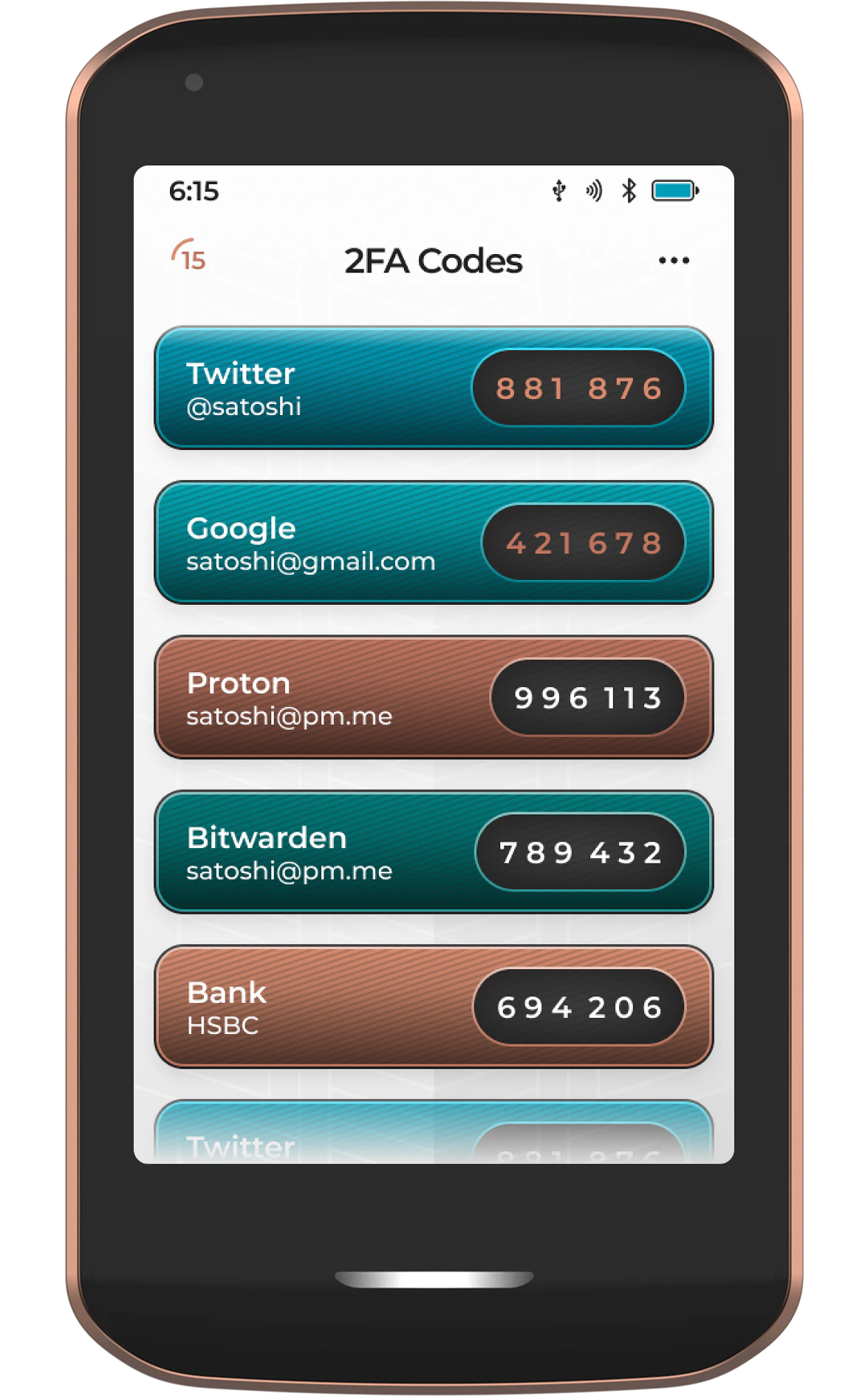
Tapping on any of your imported 2FA codes will open the expanded view.
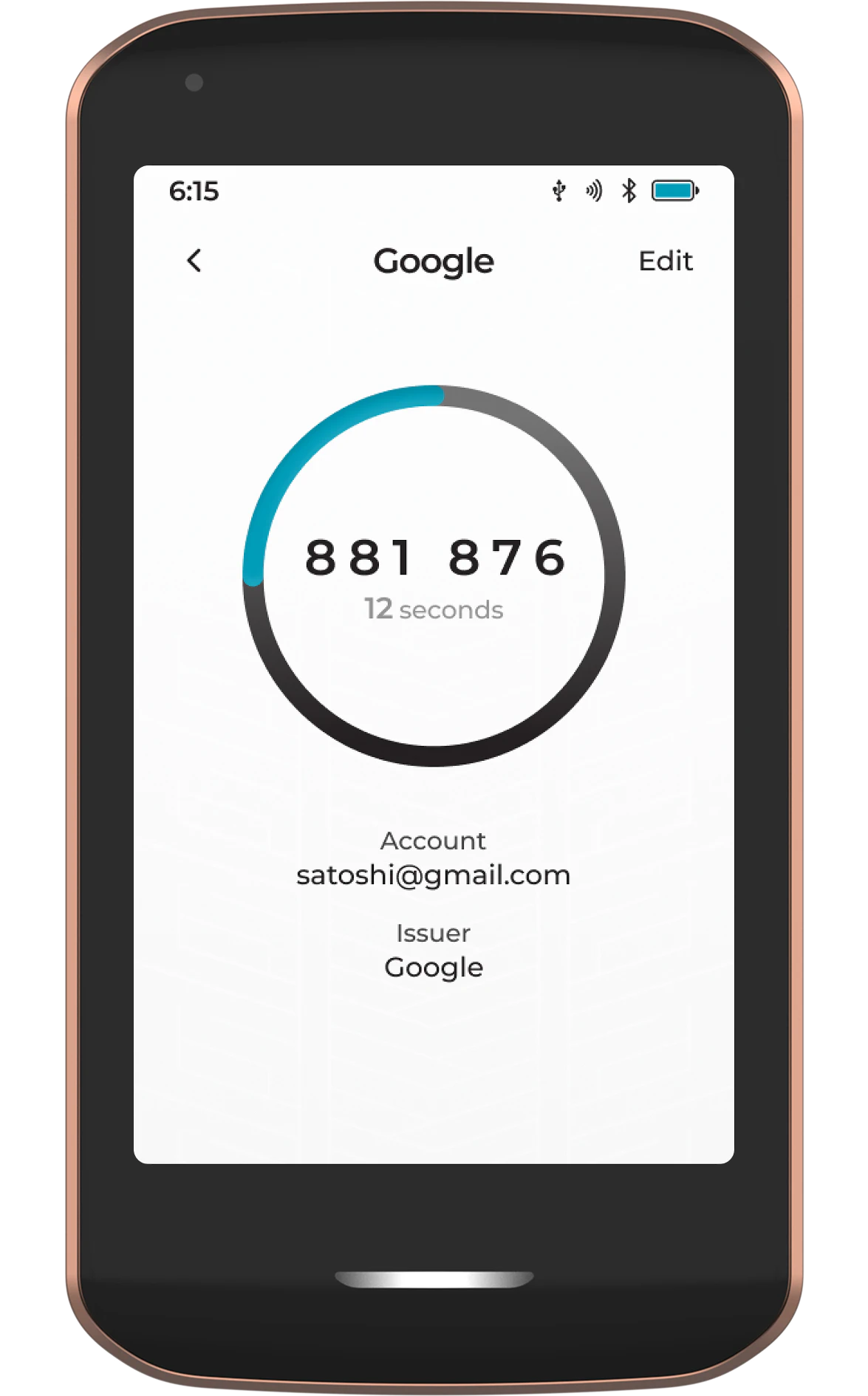
Edit/Archive
To edit any details relating to a code, tap the Edit button from the expanded view screen. Unwanted 2FA codes can be archived from this screen.
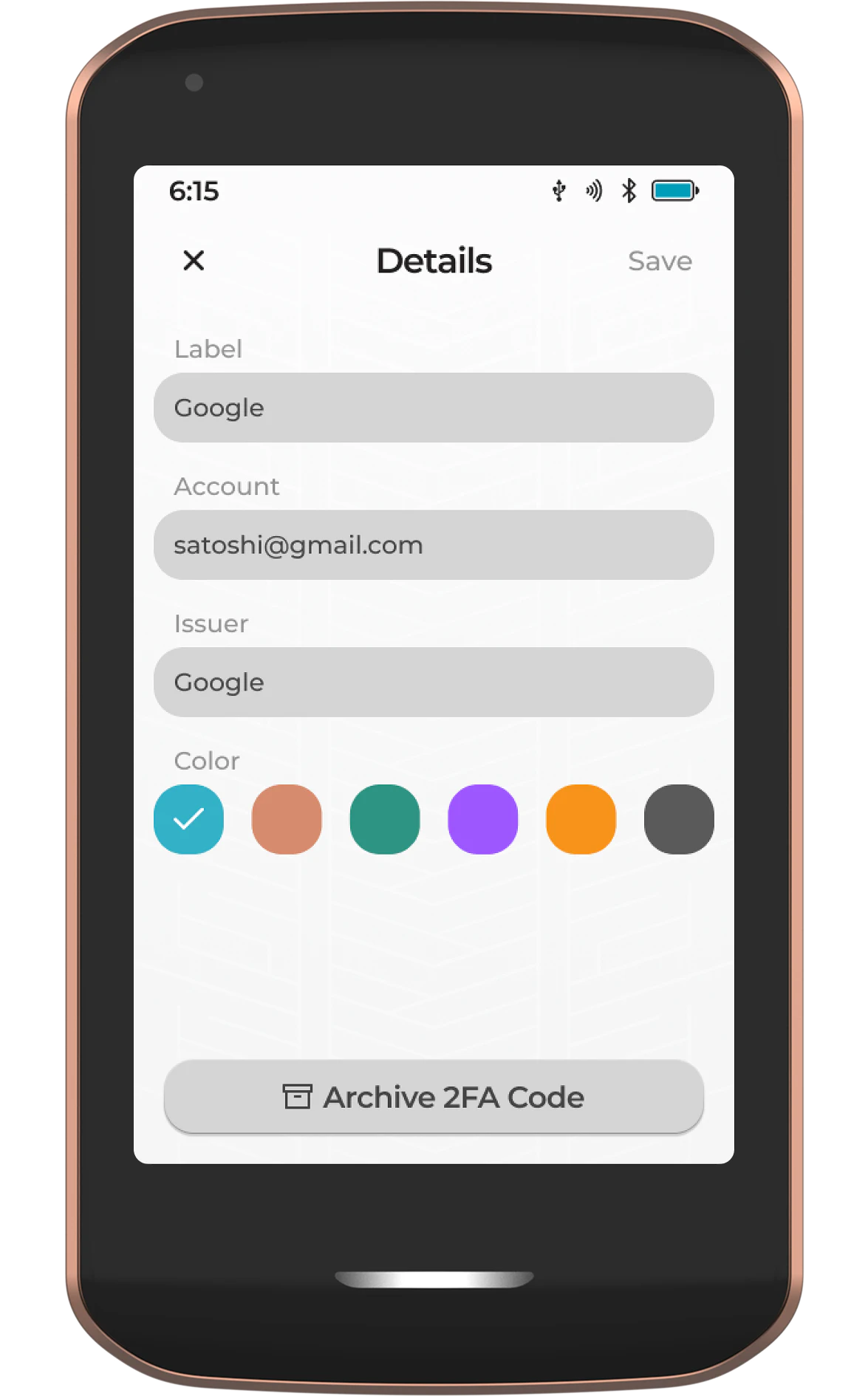
View/Restore Archive
To view archived 2FA codes, simply tap the three dot menu icon from the main app screen, then tap View Archive.
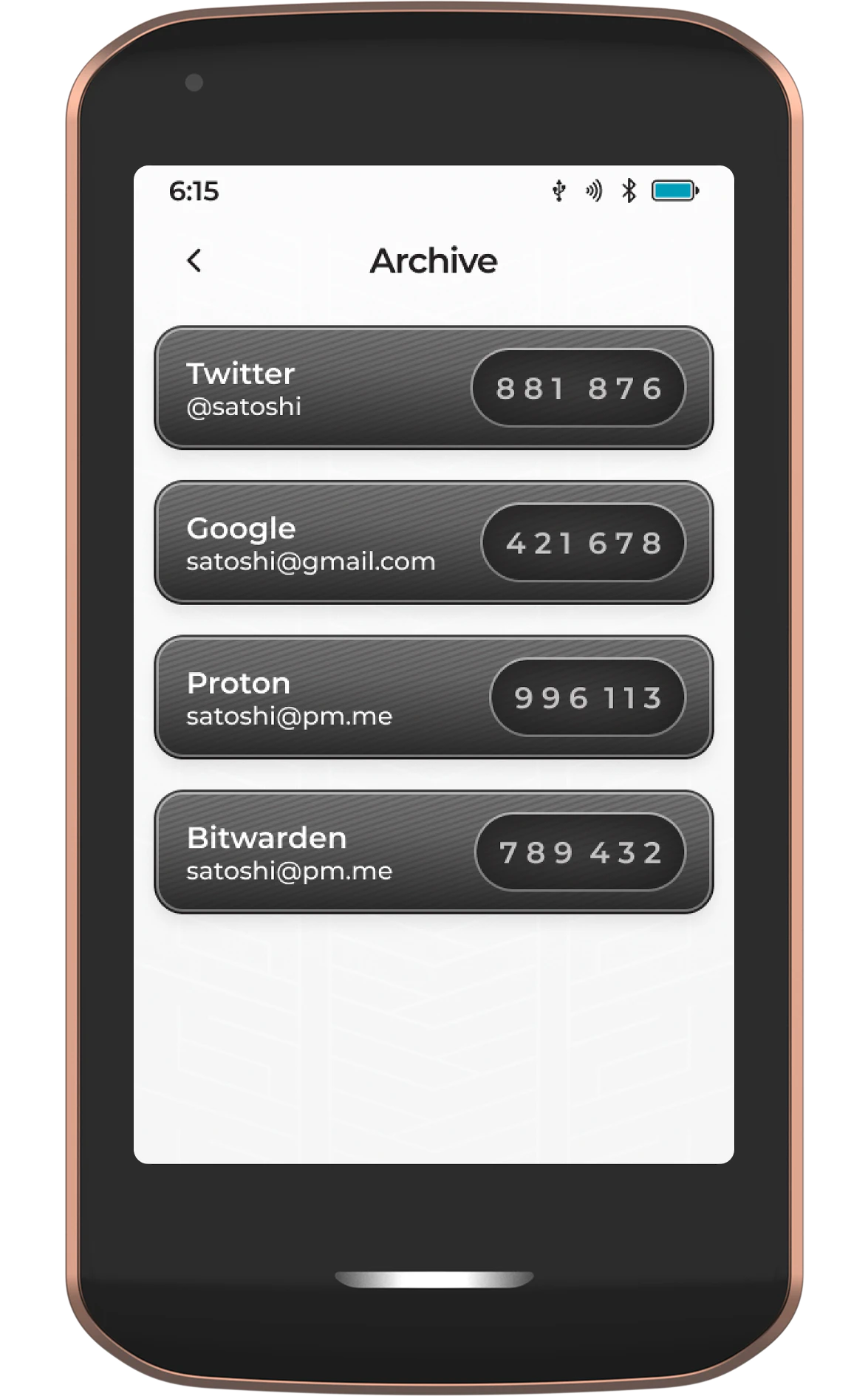
Tapping on any archived 2FA code will enable you to permanently delete it from Prime, or restore it just in case it was archived in error.