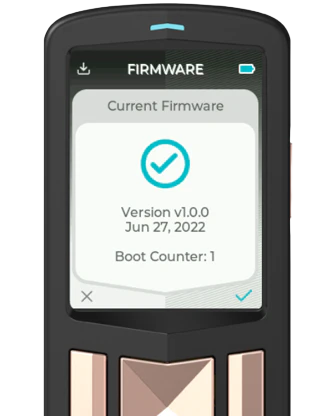Use this menu to update the firmware on Passport or view the currently installed version.
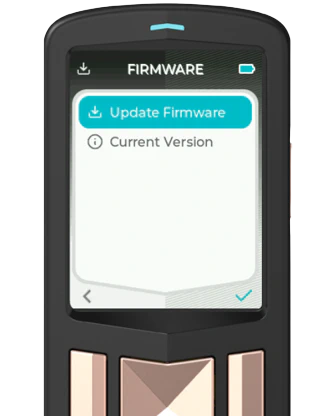
Update Firmware
Update Passport Core’s firmware from a .bin file on a microSD card. Passport Core only allows you to upgrade to a firmware version that is the same or newer. There is no way to downgrade Passport Core’s firmware. By default, Passport Core can only install firmware signed by 2-of-4 Foundation Devices keys. Expert users can, however, add their own public key to Passport Core and sign their own firmware.
The easiest way to update Passport Core’s firmware is to use Envoy, our mobile companion app. Advanced users may choose to manually download and verify their Passport Core firmware from our GitHub .
Current Version
View the current firmware version and boot counter.
The boot counter is the total number of times Passport Core has been powered on. While not currently used for anything, an expert user can make note of this number as an extra security check.