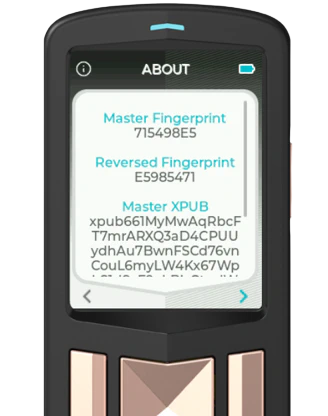This menu allows for the adjustment of device specific settings.
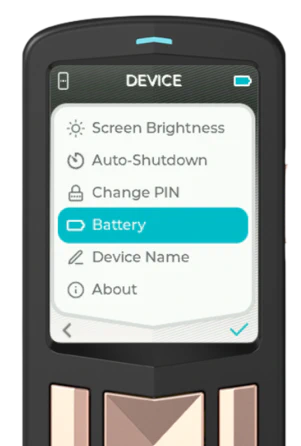
Screen Brightness
Adjusting the brightness of your Passport Core screen can help with QR code scanning with some lower quality webcams. Choose between:
- 5%
- 25%
- 50%
- 75%
- 100%
Auto-Shutdown
Choose how long Passport Core remains powered on when the device is not actively being used. When using Passport Core in adversarial environments, it’s good practice to set the auto-shutdown time to a short duration. Choose between:
- 1 minute
- 2 minutes
- 5 minutes
- 15 minutes
- 30 minutes
- 60 minutes
- Never
Change PIN
Change the PIN required to access the device. You will be required to enter your current PIN before being able to change it. PINs must be between 6-12 characters long. This can be any combination of numbers and lower or upper case letters.
In firmware versions 2.1.0 and later, pressing and holding the up button on Passport Core after entering some or all of your PIN will allow you to double check the characters entered.
There is no way to reset a device for a forgotten PIN. Passport Core will be permanently disabled after 21 incorrect PIN attempts.
Battery
Available from version 2.3.0, the battery menu can be referenced to see a live display of the device’s state of charge.
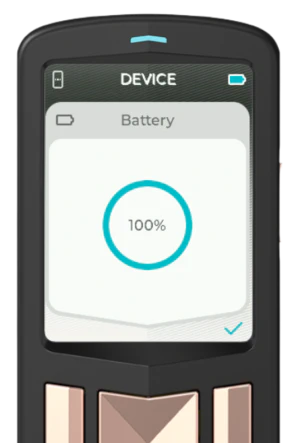
Device Name
From version 2.3.0, Passport Core can have a name applied. This can be useful in scenarios where multiple devices are in use at the same location. Once applied, the given name will be displayed at the top of the page when logging in with your PIN.

About
Here you can view Passport Core’s:
- Master Fingerprint - This changes when a passphrase is applied. Advanced users may want to make a note of this as an indicator that the passphrase has been applied successfully in the future.
- Reversed Fingerprint - A different fingerprint format used by some wallets.
- Master XPUB - Otherwise referred to as a Master Extended Public Key. This is privacy sensitive information and should not be shared with anyone you would not want to see your complete transaction history.
- Serial Number - We do not record this.