Use this menu to adjust the Bitcoin and Multisig related settings and configurations.
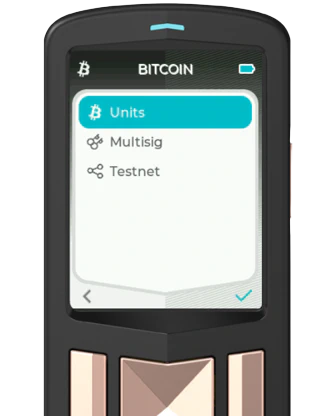
Units
Change the display of transaction details between BTC or sats.
Multisig
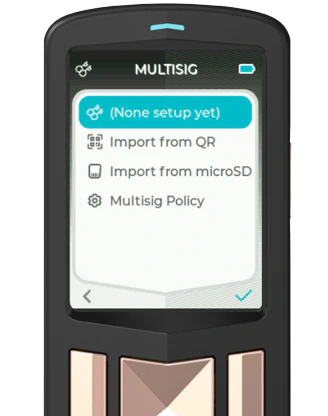
Multisig Configurations
If present, the first menu items will be any imported multisig configurations. Here you can:-
- View details of the configuration
- Export the full configuration details to a coordinator app like Nunchuk or Bitcoin Keeper
- Rename it
- Delete it from Passport Core
From Passport Core firmware version 2.3.0, multisig configuration views are context specific based upon the currently active passphrase. Example - If you apply the passphrase 123abc and within that passphrase protected wallet, you add a multisignature configuration and name it My Vault, you’ll only ever see that multisig configuration when the passphrase 123abc is entered onto Passport Core.
Import from QR
Enables Passport Core to import a multisig configuration file from any compatible coordinator software via scanning a QR code.
Import from SD
Enables Passport Core to import a multisig configuration file from any compatible coordinator software via microSD card.
MultiSig Policy
Gives the user a choice of policy when importing multi-sig configurations.
- Ask to import - Asks for the configuration file when going through the pairing process
- Require existing - Requires an existing multisig configuration that matches the PSBT being signed
- Skip verification - Does not verify all aspects of multi-sig PSBT signing, not recommended for anyone other than advanced users
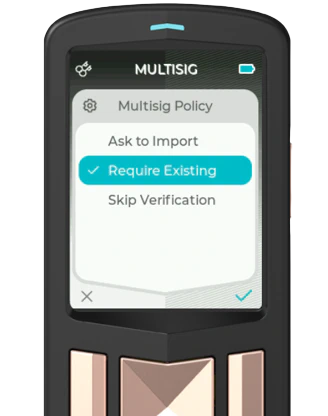
Testnet
Switch between Bitcoin Mainnet and Bitcoin Testnet. Useful for those wanting to practice making transactions without fear of loss of any real funds.
The video below demonstrates using Passport Core in testnet mode with Sparrow Wallet.