Envoy has the option for users to route their network traffic over the Tor Network . Tor is an open-source privacy network that enables anonymized web communications. Tor user data is sent across multiple network ‘hops’ and shielded using a layered approach that resembles the nested layers of an onion.
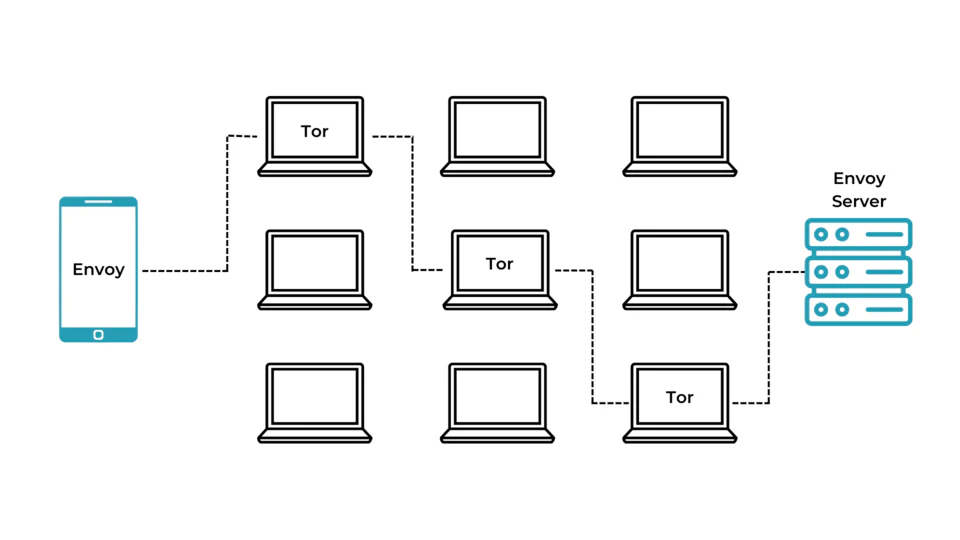
Tor in Envoy
Connecting through Tor prevents the default server from ever learning your IP address, your approximate geographical location or your device type.
Envoy represents its Tor connection with the blue shield at the top of the screen :-
- Shield is pulsating = Envoy is trying to establish a connection to Tor
- Shield is solid = Envoy has successfully connected to Tor
- No shield = Tor has been disabled from the settings
- Shield is red = Envoy cannot connect to a user specified custom Electrum server

Tor Trade-Offs
Tor is able to achieve these privacy benefits by routing encrypted data through multiple randomized relays or ‘hops’. This means that under normal operation, typical Envoy interactions such as balance loading and transaction sending can take longer than other wallets that do not leverage Tor, particularly in those areas with poorer internet connectivity.
These pain-points can be further exacerbated when the Tor network is undergoing sustained denial of service attacks. This can sometimes result in Envoy not showing expected balances or transaction updates. The status of the Tor network can be checked at any time via here .
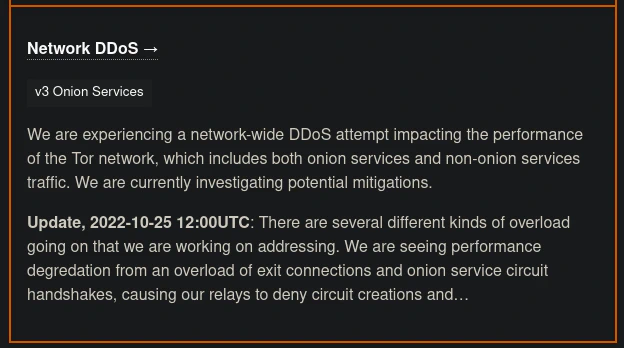
Tor Connection Solutions
At present there is no simple and widely available solution that offers the same privacy guarantees Tor does. But if you are an Envoy user experiencing issues arising from Tor network latency, there are some alternative options you can explore based on your preferences and skill level.
Turning Off Tor
This is the quickest and easiest solution to immediately reinstate full Envoy functionality. If Envoy is experiencing Tor connectivity issues, you’ll be shown the message below giving you the option to re-attempt the Tor connection, or temporarily disable Tor. The temporary disablement remains until either:-
- 24hrs has elapsed
- You close the Envoy application
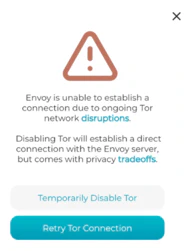
For those users less concerned with network level privacy, Tor can be permanently turned off within the Envoy settings.
Be aware that with Tor turned off, if you are connected to the default Envoy server, it will theoretically be able to see your IP address and approximate location (based on the IP). Foundation does not track or log this information. You can mitigate against Foundation seeing this info by using a VPN service like Mullvad or IVPN . Both can be paid for pseudonymously using Bitcoin.
Using a Personal VPN
Some of the popular Bitcoin node packages now come bundled with services like ZeroTier , which enables you to create your own remote private network tunnel back to your node at home. This option is only available to users running their own Bitcoin node software with ZeroTier (or alternative) installed.
Own Node Local Connections
If you have your own Bitcoin node and only need to use Envoy to spend when at home, you can simply enter your Electrum Server’s local IP address and port into the Electrum Server settings of Envoy. This means you’ll communicate with your personal node within the confines of your home network and removes any Tor connectivity requirements. However this approach also means that Envoy will not be able to update account balances or send transactions when away from home.